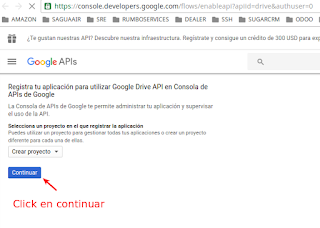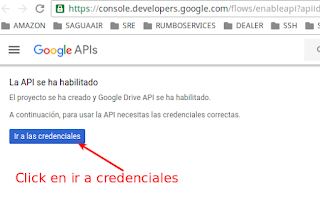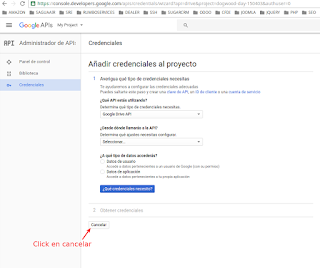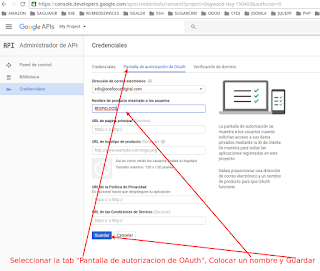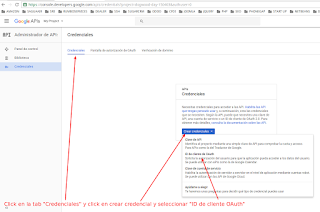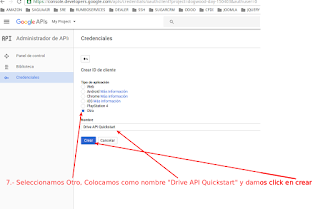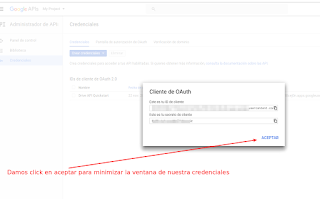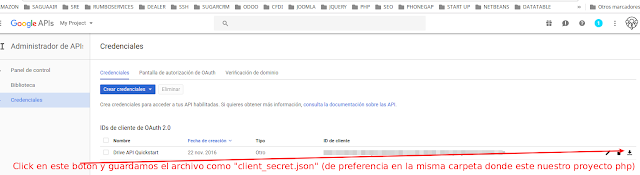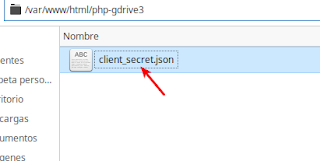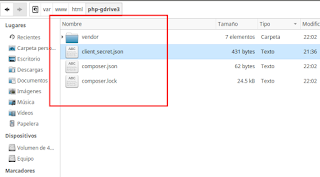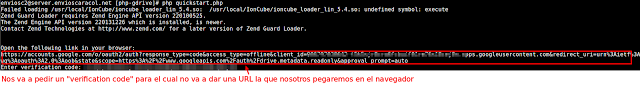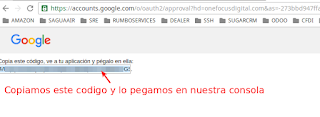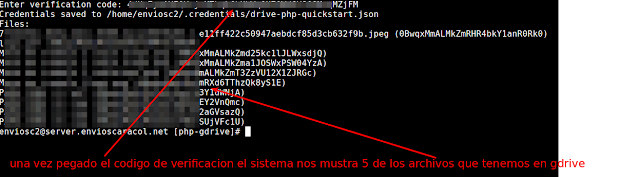Acceder a gdrive con php ?
1.- Ir a el wizard con este link wizard
2.- Click en continuar (puede demorar hasta 30 segundos)
<?php
require_once __DIR__ . '/vendor/autoload.php';
define('APPLICATION_NAME', 'Drive API PHP Quickstart');
define('CREDENTIALS_PATH', '~/.credentials/drive-php-quickstart.json');
define('CLIENT_SECRET_PATH', __DIR__ . '/client_secret.json');
// If modifying these scopes, delete your previously saved credentials
// at ~/.credentials/drive-php-quickstart.json
define('SCOPES', implode(' ', array(
Google_Service_Drive::DRIVE_METADATA_READONLY)
));
if (php_sapi_name() != 'cli') {
throw new Exception('This application must be run on the command line.');
}
/**
* Returns an authorized API client.
* @return Google_Client the authorized client object
*/
function getClient() {
$client = new Google_Client();
$client->setApplicationName(APPLICATION_NAME);
$client->setScopes(SCOPES);
$client->setAuthConfig(CLIENT_SECRET_PATH);
$client->setAccessType('offline');
// Load previously authorized credentials from a file.
$credentialsPath = expandHomeDirectory(CREDENTIALS_PATH);
if (file_exists($credentialsPath)) {
$accessToken = json_decode(file_get_contents($credentialsPath), true);
} else {
// Request authorization from the user.
$authUrl = $client->createAuthUrl();
printf("Open the following link in your browser:n%sn", $authUrl);
print 'Enter verification code: ';
$authCode = trim(fgets(STDIN));
// Exchange authorization code for an access token.
$accessToken = $client->fetchAccessTokenWithAuthCode($authCode);
// Store the credentials to disk.
if(!file_exists(dirname($credentialsPath))) {
mkdir(dirname($credentialsPath), 0700, true);
}
file_put_contents($credentialsPath, json_encode($accessToken));
printf("Credentials saved to %sn", $credentialsPath);
}
$client->setAccessToken($accessToken);
// Refresh the token if it's expired.
if ($client->isAccessTokenExpired()) {
$client->fetchAccessTokenWithRefreshToken($client->getRefreshToken());
file_put_contents($credentialsPath, json_encode($client->getAccessToken()));
}
return $client;
}
/**
* Expands the home directory alias '~' to the full path.
* @param string $path the path to expand.
* @return string the expanded path.
*/
function expandHomeDirectory($path) {
$homeDirectory = getenv('HOME');
if (empty($homeDirectory)) {
$homeDirectory = getenv('HOMEDRIVE') . getenv('HOMEPATH');
}
return str_replace('~', realpath($homeDirectory), $path);
}
// Get the API client and construct the service object.
$client = getClient();
$service = new Google_Service_Drive($client);
// Print the names and IDs for up to 10 files.
$optParams = array(
'pageSize' => 10,
'fields' => 'nextPageToken, files(id, name)'
);
$results = $service->files->listFiles($optParams);
if (count($results->getFiles()) == 0) {
print "No files found.n";
} else {
print "Files:n";
foreach ($results->getFiles() as $file) {
printf("%s (%s)n", $file->getName(), $file->getId());
}
}
php quickstart.php