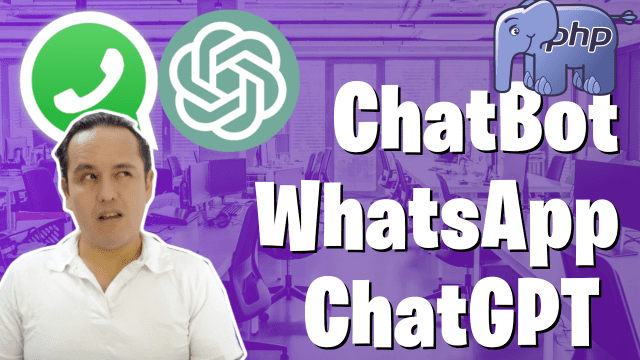
Chatbot de WhatsApp con ChatGPT con PHP
Para comenzar a crear nuestro Chatbot de WhatsApp con ChatGPT con PHP debemos tener una cuenta de OpenAI (la empresa dueña de ChatGPT) además una API Key siguiendo estos pasos:
Crear una API Key de ChatGPT
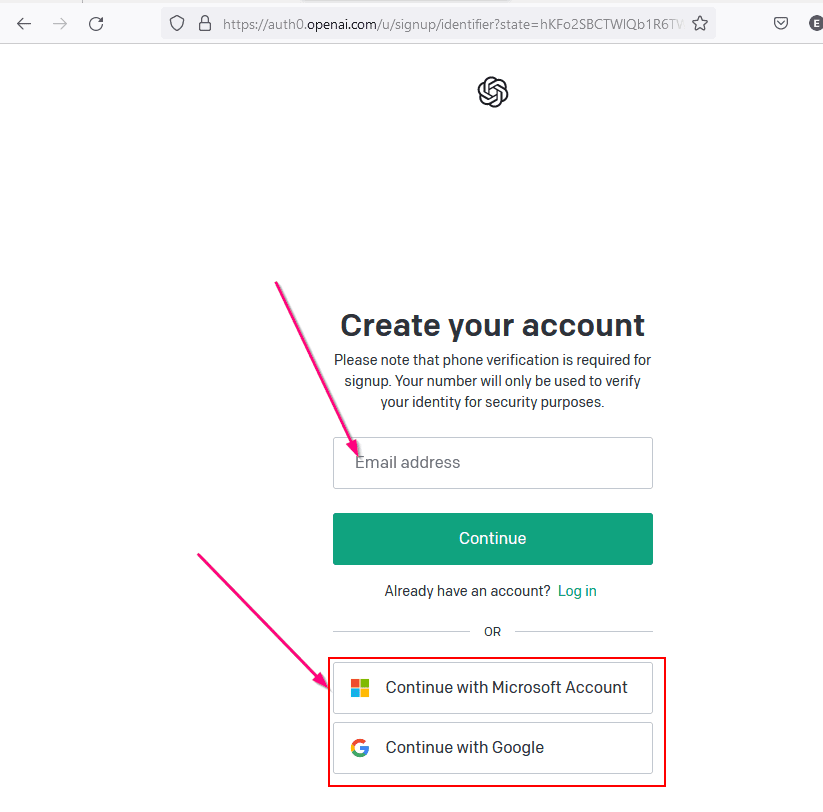
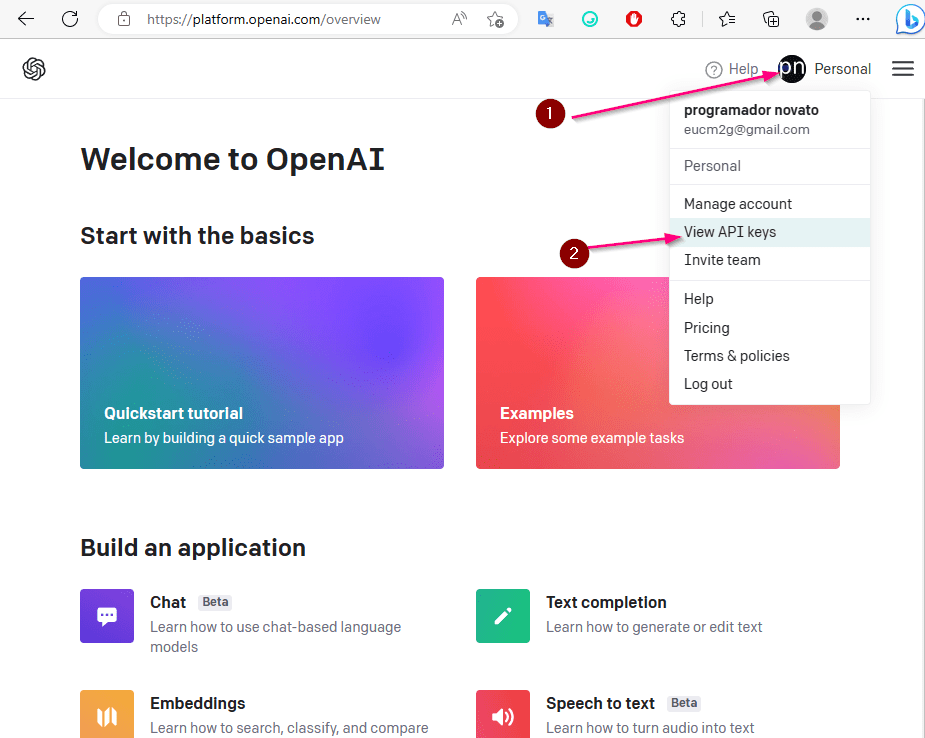
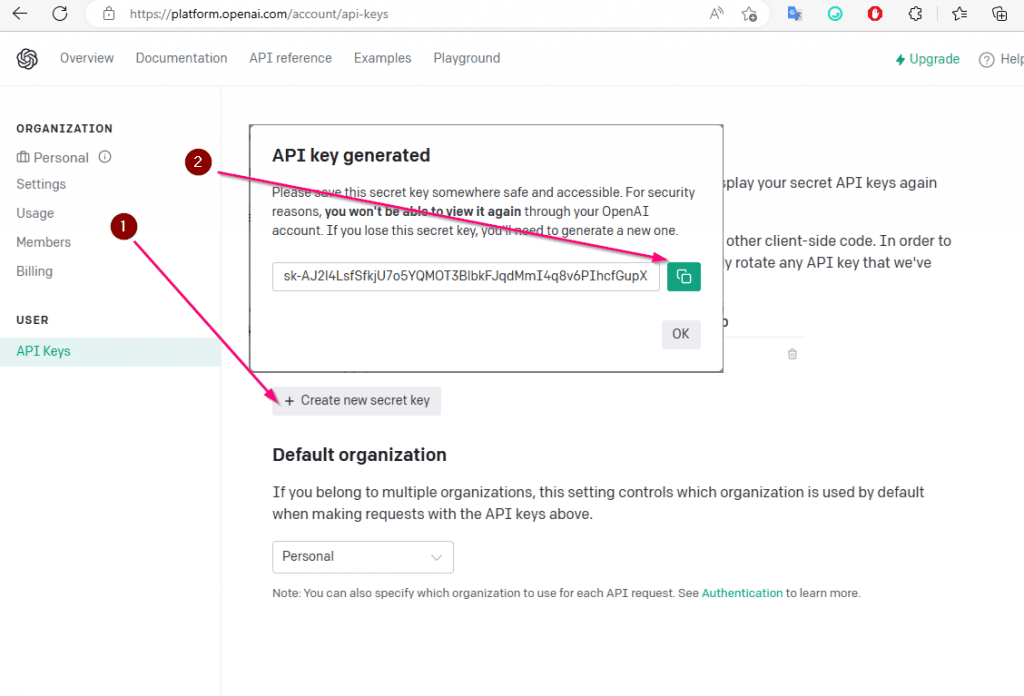
Instalar PHP
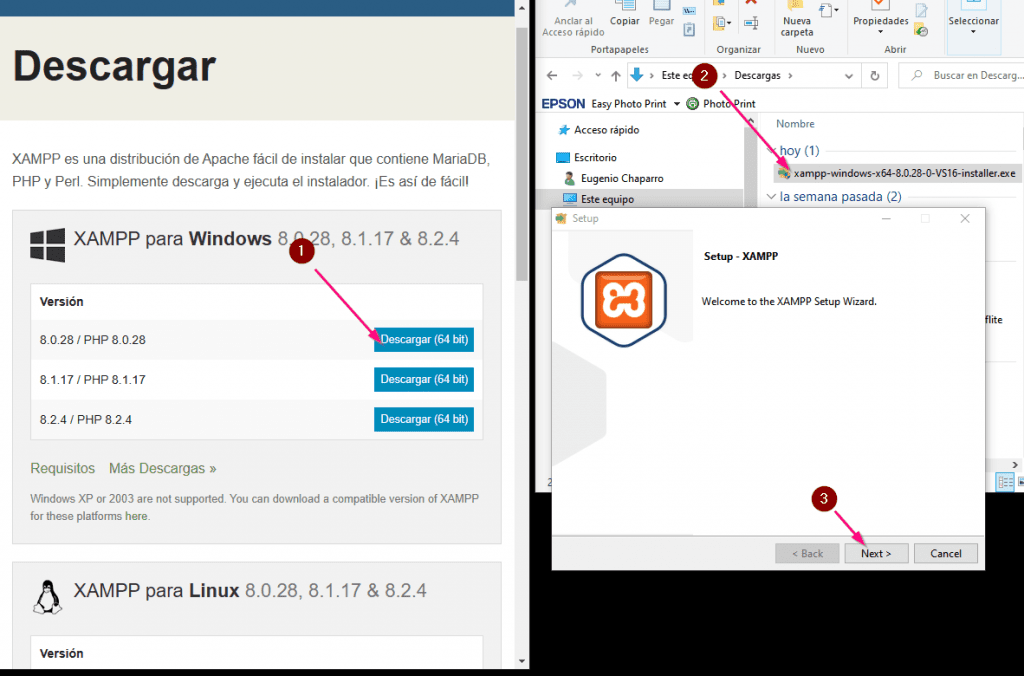
Escribir código
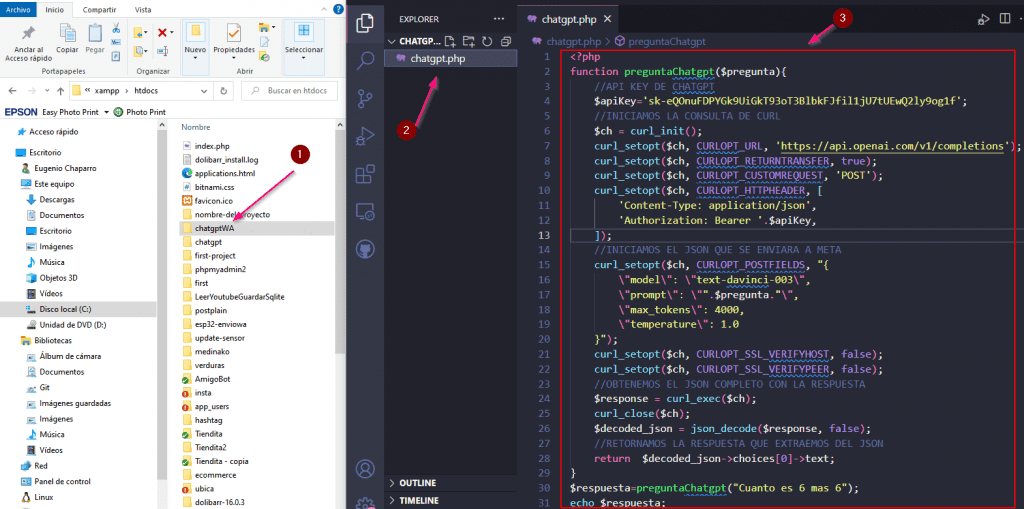
<?php
function preguntaChatgpt($pregunta){
//API KEY DE CHATGPT
$apiKey='tu-api-key';
//INICIAMOS LA CONSULTA DE CURL
$ch = curl_init();
curl_setopt($ch, CURLOPT_URL, 'https://api.openai.com/v1/completions');
curl_setopt($ch, CURLOPT_RETURNTRANSFER, true);
curl_setopt($ch, CURLOPT_CUSTOMREQUEST, 'POST');
curl_setopt($ch, CURLOPT_HTTPHEADER, [
'Content-Type: application/json',
'Authorization: Bearer '.$apiKey,
]);
//INICIAMOS EL JSON QUE SE ENVIARA A META
curl_setopt($ch, CURLOPT_POSTFIELDS, "{
\"model\": \"text-davinci-003\",
\"prompt\": \"".$pregunta."\",
\"max_tokens\": 4000,
\"temperature\": 1.0
}");
curl_setopt($ch, CURLOPT_SSL_VERIFYHOST, false);
curl_setopt($ch, CURLOPT_SSL_VERIFYPEER, false);
//OBTENEMOS EL JSON COMPLETO CON LA RESPUESTA
$response = curl_exec($ch);
curl_close($ch);
$decoded_json = json_decode($response, false);
//RETORNAMOS LA RESPUESTA QUE EXTRAEMOS DEL JSON
return $decoded_json->choices[0]->text;
}
$respuesta=preguntaChatgpt("Cuanto es 6 mas 6");
echo $respuesta;
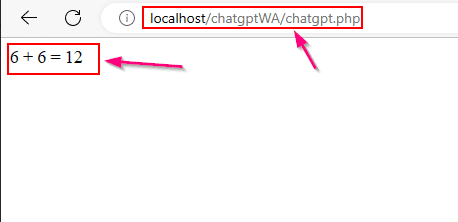
🔗 Codigo: programadornovato/chatgptWA (github.com)
